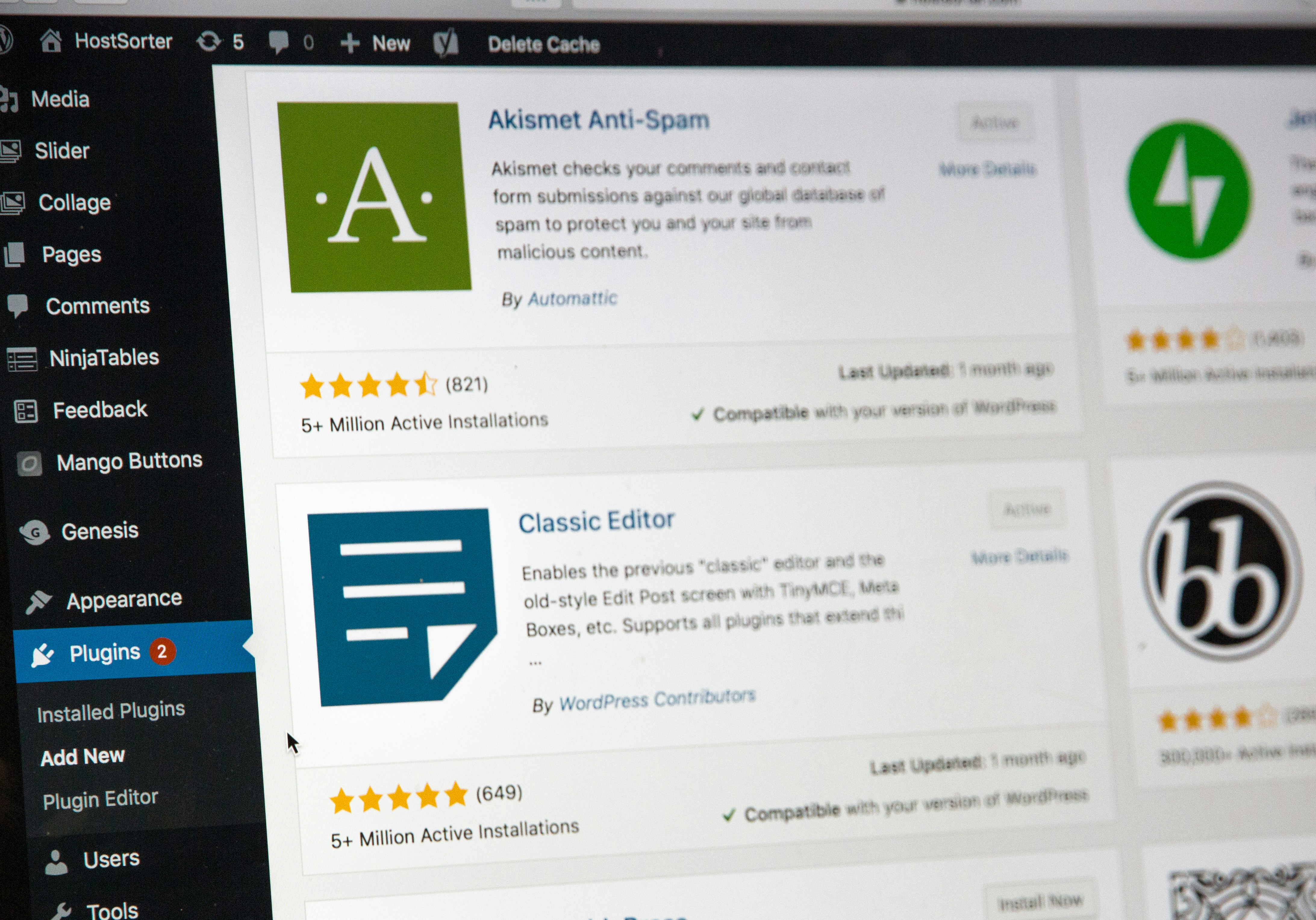
How to Audit WordPress Speed (The Smart Way)
By LiftWP Team · Apr 10, 2024
A slow website doesn’t just frustrate users — it hurts your Core Web Vitals, SEO, and conversions.
🚀 Step 1: Run a Speed Audit
Use tools like Lighthouse, PageSpeed Insights, or LiftWP to generate a performance audit.
You’ll get scores for:
- Largest Contentful Paint (LCP)
- Cumulative Layout Shift (CLS)
- Total Blocking Time (TBT)
🔍 Step 2: Analyze the Bottlenecks
Look for:
- Slow-loading plugins
- Render-blocking assets
- Heavy themes or fonts
- Unoptimized images
🛠 Step 3: Fix the Easy Wins
Start with:
- Caching & CDN setup
- Removing unused plugins
- Image optimization (use
webp) - Lazy-loading below-the-fold assets
Want to skip the guesswork? Try LiftWP for free →